Description
Now Available – EvoScan v2.9.0100
Awesome new features:
700 Samples PER SECOND Datalogging using RAX EvoX ROM MOD!
EVOSCAN DTC (Diagnostic Trouble Codes) / CEL (Check Engine Light) SUPPORTED LIST.
CAN MUTIII EFI (2006+ i.e. EvoX) Mitsubishi
CAN OBDII EFI (2006+ i.e. EvoX) <== ALL MAKES/MODELS/VEHICLES
CAN MUTIII AYC (2006+ i.e. EvoX AYC) Mitsubishi
CAN MUTIII SST (2006+ i.e. EvoX SST) Mitsubishi
OBDII EFI (1996-2006 i.e. Evo7/8/9) <== ALL MAKES/MODELS/VEHICLES
MUTII EFI (1990-1996 i.e. Evo4/5/6) Mitsubishi
MUTII ABS (1990-1996 i.e. Evo4/5/6) Mitsubishi MUTII AYC (1990-1996 i.e. Evo4/5/6) Mitsubishi
SSMII EFI (1999-2007 Subaru) Subaru
• Windows Xp/7/8/8.1 32bit and 64bit supported.
• Map Tracer for fast tuning and built-in ecu reflashing.
• Virtual Dyno feature is now better than ever.
• Faster datalogging and other performance improvements.
• Displays instanteous fuel consumption Litres/100km and MPG, (ensure you firstly select Injector Pulse Width + RPM + Speed, + Injector Duty %)
• Displays everyones favorites: Knock Sum, Knock Learn, Fuel Trims, RPM, Speed, Load, AirFlow, Air and Water Temps, Timing, Boost, Oil Pressure, Oil Temp, 0-100kph/0-60mph time, 100-0kph/60-0mph time, Wideband AFR, EGT.
• Updated Map Tracer for fast tuning and built-in direct map editing and ecu reflashing. (EvoScan directly looks in the default ecuflash xml rommetadata folder for fuel and ignition tables specific settings for your rom file) Press [ or ] to increase/decrease Fuel or Timing values in the map editor. You can make use of the hotkeys to directly flash the updated rom to the vehicle quickly and with minimal effort.
• Virtual dyno feature is now better than ever, with additional smoothing options, and supports a wider range of csv log files. Ensure you have selected your vehicles details in the vehicle settings correctly. If the virtual dyno figures don’t match your real dyno figures, you can use the dyno correction factor to set a base line for future virtual road dyno runs.
• Now stores logs in “My DocumentsEvoScan v2.7SavedDataLogs” (This is to better support Windows 7 32bit and Windows 7 64bit.)
• Removed single data.xml, now uses seperate DataSettings*.xml files.
• EvoX xml settings updated – please use the new EvoX List, try not to copy your full old data.xml file over.
• Added a bunch of new Warning Alarm Sound files to choose from.
• Map Tracer support added for EvoX and Evo5/6 • Now always remembers the last log folder you used.
• Supports 4 different EvoX datalogging modes: MUTIII, CAN OBDII, Mode23, MUTIII SST.
• Added EvoX Clear and Read DTC for EFI ecu. This should also work for Ralliart and other CAN based Mitsubishis.
• Now Supports Evo7/8/9 AYC Air Bleed and ACD Air Bleed (confirmed with 1.3U cable) select ACD from the dropdown, and use the Actuators window.
• Now supports Evo7/8/9 AYC+ACD datalogging (select ACD from the dropdown) Latest Version with Free Upgrades – only $20 with any cable purchase. Deciding on what cable you need? Don’t forget to check out the compatability charts here.
• Free regular updates, with many exciting features to come!
• Log and View your vehicles performance, unlock hidden performance from faulty sensors, and also allow you to successfully see what your car is doing.
• High quality and high performance USB2.0 datalogger cable, capable of extreme high speeds.
• Its really simple to use, just plug the 16pin end into your car, under your steering wheel, all cars have this plug. And then plug the usb plug into your home pc, laptop or mobile pda. And you will instantly have access to all the hidden information inside your car!
Currently supported vehicles:
– All mitsubishis from 1994 onwards.
Factory dealer speed ECU Logger – 133 to 200 samples per second. Using the cars OBDII connector EvoScan Data Logger quickly and easily connects to your cars ECU, displaying and recording engine data on your PC.
– EvoScan Data Logger instantly displays and records:
On road dyno graph: Acceleration, torque and hp
Speed
Rpm
Timing advance
Fuel trim
Air flow
Air temperature
Knock count
Coolant temperature
Octane level
Injector Pulse width
Oxygen sensor
Turbo boost
Diagnostic Trouble Code support.
– DataLog Active/Stored Fault Codes
– Retrieve EFI Fault Codes
– Clear EFI Fault Codes
– Includes Custom Gauge builder Wizard.
Assign data logging item to each gauge.
Drag, Drop, and Position any number of gauges onto the screen.
Save/Load your custom Gauge files to share with others.
View the recorded data on Excel.
Customizable Led Indicators, Digital Counters, Circular Gauges, Linear Gauges!
– Simultaneous synced WideBand serialport meter Logging Support
Innovate LM-1 Wideband Oxygen Sensor logging support.
Innovate LC-1 Wideband Oxygen Sensor logging support.
AEM Uego Wideband Oxygen Sensor logging support.
Zeitronix Zt-2 Wideband Oxygen Sensor loggingsupport.
Main EFI ecu data logging items (ABS/AYC/DTC ecu data items to follow).
– Logs Boost PSI/Bar for those replacing the factory MDP sensor with JDM
3bar boost sensors. (only select few vehicles have boost sensor logging)
– Imperial and metric readouts.
– International support for regional settings with different decimal representation.
– DataLogging speed optimisations – up to 200 data items per second!
– Log data to .csv (Excel) file.
Playback csv data log.
– When loading logs into the graph the log is scanned for acceleration runs, and displays them in a nice list for you to pick from and automatically zooms to that section for you to analyze. It scans the log for positive acceleration for a number of seconds and displays the number of log entries in the list also.
– EvoScan now has MultiByte logging support, which increases accuracy on Load/RPM/AirFlow(MAF) (requires an ecu rom mod, because the facto
– DataLogging alarms, you can have an alarm go off if a value goes over or below a specified value, or a combination of criteria for your alarm, (ie. knock count). Alerts by Background colour, and/or by custom alarm sound (wav file).
Requirements:
– Either (USB OBDII ECU DataLogger Cable) or (USB OBDII ECU Reprogramming & DataLogging Cable).
– ASP.NET 2.0 software (easy to download and install bulshit software).
Requires installation of Hardware Cable USB FTDI drivers – Installed with ecuflash, or download from www.ftdichip.com
Supported Operating Systems:
All Windows Editions inc Windows 7
If you change any of the following you’ll need to reprogram your Stock Vehicle ECU:
Fuel Pressure
Larger Injectors
Individual Throttle Bodies
Engine work such as head work, porting, camshaft changes, etc…
Increase in Turbo Boost past factory limits. In Japanese cars, the factory ECU programming will normally handle a moderate increase of an average of 5psi or so. European cars tend not to handle much or any increases in boost before the ECU shuts you down. Reprogramming Vehicle ECUs aren’t just for race cars, they are essential to allow the ability to tune an engine to suit changes made. Without it, any changes made are more likely to make the engine perform worse.
It’s because the ECU has been programmed by the manufacturer for a certain set of injectors, fuel pressure, intake, etc and once changes are made it’s still trying to run the engine as if it was still stock. Even though you may need more fuel when say the boost is increased or a set of camshafts are fitted, if you raise the fuel pressure or increase the injector size you’ll run excessively rich at low-mid range… this means fouling spark plugs regularly and potentially glazing the bores if driven for a prolonged time.
EvoScan v2.7 Windows Software features include:
On Road Dyno Graph: Horsepower (Kilowatts) and Torque
Speed
Rpm
Timing advance
Fuel trim
Air flow
Air temperature
Knock count
Coolant temperature
Octane level
Injector Pulse
Factory and after-market oxygen sensors support
Factory and after-market turbo boost sensors
Gauge Screen displays (Community built and downloadable gauge templates)
Save/Load Gauge layout/config
Log data to csv (Excel) file.
Playback csv data log.
Main EFI ecu data logging items (ABS/AYC/DTC)
LC1/LM1/ZT2/AEM Air/Fuel Ratios
Realtime Graphing
Map Tracer Log Analysis
Mitsubishi Evo 7/8/9 ECU Reflashing
Alerting on data values minimum/maximum/rate of change
Alerts by Background colour, and/or by custom alarm sound (wav file).
2008 EvoX GSR Read DTC: YES
2008 EvoX GSR Clear DTC: YES
AEM UEGO Wideband: YES
Map Tracer Interpolation Calc: YES
Power/Torque Road Dyno Graphing: YES (its very close to a real dyno graph)
Pressing MapTracer button from Graph screen now just map traces that zoomed log file portion: YES
Map Tracer ROM Editing 2008 EVOX Timing Map: YES
Map Tracer ROM Editing 2008 EVOX Fuel Map: YES
Map Tracer ROM Editing EVO VIII Timing Map: YES
Map Tracer ROM Editing EVO VIII Fuel Map: YES
Map Tracer ROM Reflashing EVO VIII: YES
EVO 7/8/9 AYC+ACD Datalogging: YES (w/ Op1.3u, not on Op2)
EVO 7/8/9 AYC+ACD Actuators: YES (Updated 1st October 2010)
EVO 7/8/9 AYC+ACD Read DTCs: NO? – (untested)
EVO 7/8/9 AYC+ACD Clear DTCs: YES
EVO 4/5/6 AYC Datalogging: YES, but incorrect RequestIDs and formulas for Evo8, its currently only for Evo4/5/6 EVO 4/5/6
AYC Actuators: YES (Updated 1st October 2010)
EVO 4/5/6 AYC Read DTCs: NO? – (untested)
EVO 4/5/6 AYC Clear DTCs: YES
EVO 5/6 MapTracer & ROM Editing: YES
OpenPort 2.0 OBDII EFI -> Read DTC – YES
OpenPort 2.0 OBDII EFI -> Clear DTC – YES
OpenPort 2.0 OBDII 96+ -> DataLogging – YES
OpenPort 2.0 MUTII EFI -> DataLogging – YES
OpenPort 2.0 CAN OBDII -> DataLogging – YES
OpenPort 2.0 CAN MUTIII -> DataLogging – YES
OpenPort 2.0 CAN EvoX Mode23 -> DataLogging – YES
OpenPort 2.0 EvoX ECU Learn Reset -> Activate – YES
OpenPort 2.0 EvoX SST Auto Transmission -> DataLogging – YES
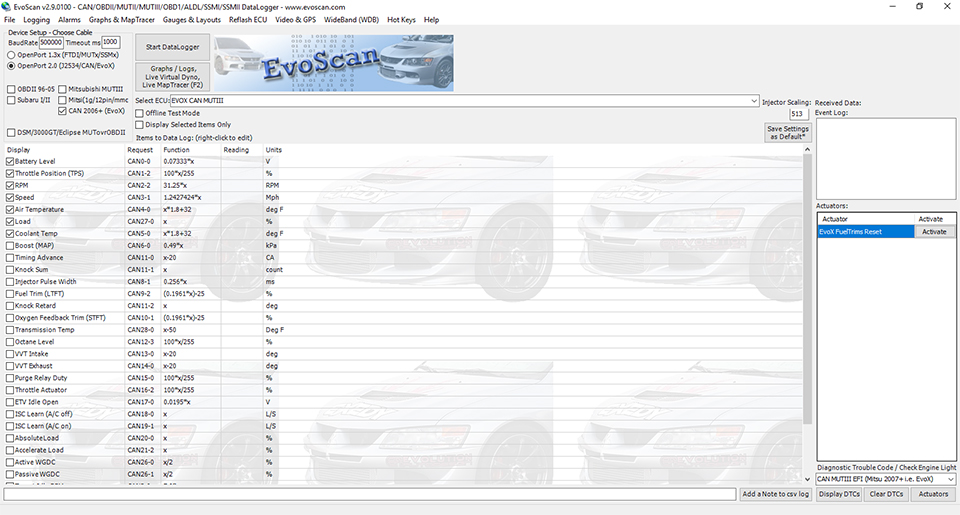
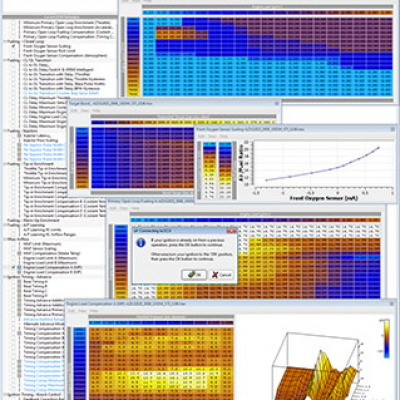
Reviews
There are no reviews yet.